Hey, in this post, you're going to learn what are the most popular features of the web whiteboard that you can use starting today. When we were teaching our students, managing business teams, or running a project, we had a problem with using the regular whiteboards.
So we came up with a simple online whiteboard solution that we'll be showing you today.
Are you ready to discover some cool stuff about web whiteboard tools?
Web whiteboard is an online tool that can be used in real-time either by yourself or in collaboration between your teammates or class. Some of the online whiteboard tools have just free drawing options, while others have pre-shaped objects as well and also some advanced options like importing documents, pictures, and so on.
Us who grow up back in the '90s, and our parents that went to school back in the '60s,' '70s or '80s still remember the old blackboard, white chalk, and those stinky sponges.
Those boards are replaced with whiteboards and markers a few decades back. We used those a lot when we were teaching our students or doing projects.
We have to say right away that online whiteboards are not the same as digital whiteboards.
Digital whiteboards are the big touch-friendly screens that are placed in a meeting room or a classroom, and most of them have some form of image-to-text conversion, but this can be highly unreliable.
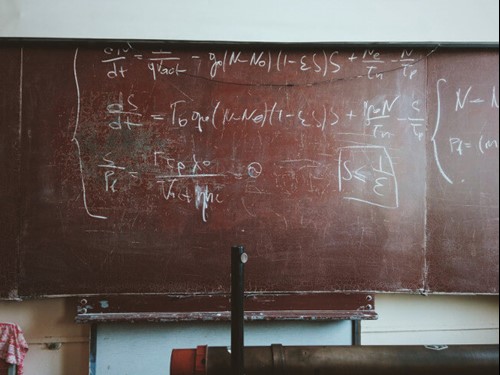
Why we stopped using a regular whiteboard and started using a real-time web whiteboard?
Well, we realized when we were teaching to class or having a meeting, presentation, or brainstorming that we used to use the same shapes all over and over again.
These were things like highlighting text with underlines, making arrows, and some weird shapes for pointing the critical stuff and so on.
So we saw that we have some patterns in shapes that we're always using.
One day Marko told us: "I think that we're wasting too much time drawing the same shapes again and again." Since we're geeks and developers, the idea that popped up in our heads was that we could make the tool so that we don't have to draw the same object over again.
Now, to be clear, we're still using the regular whiteboards even today, but not that often as we used to, and we find it so much time-consuming.
We could use a web whiteboard when we're not in the same room.
Did you ever find yourself talking with somebody on the phone and started to draw what you're saying to explain yourself, and you realized that you couldn't show it do them?
Is it just us? Probably.
But when we were doing some projects and needed to arrange new things or have brainstormed with an online whiteboard, we didn't need to be in the same room. We just popped up our laptops, tablets, or smartphones, and we're ready for the show.
And most importantly, we made a feature to save the board so we can look at the notes and remember the stuff that we were making.
Are web whiteboards more expensive?
Well, in fact, no.
You can use a web whiteboard for free, or if you want some more advanced features, you can buy a license by the price of two cups of coffee per month and save money.
How is that a money saver?
Well, whiteboards are not built to last. With time they start to get more and more greasy and messy, so you can't clean them up properly.
With web whiteboards, you can open a new empty and clean board, or you can clean the old one.

If you are teaching in a physical classroom in front of students, you can pop your laptop, tablet on any other device on the projector, and the students will be able to see what you're doing just like you're drawing on a regular whiteboard.
Also, with the online whiteboard feature of importing the documents into the web whiteboard, you can draw shapes with your mouse or with your hand.
And, if you have some drawing tool, you can use that as well.
We will see that later in the post.
How to make a brainstorm session with web whiteboard
Well, you can do this by yourself, or again with the team.
You can create a new board and start your brainstorming sessions. A lot of pre-designed shapes will help you manage your thought process as you develop the ideas. When you share the board with the team members, they can also join in and start making the ideas on the same board.
The great thing is that you can save this online board for later use, or you can export it.
Also, another great thing is that you can import documents like PDF or images, and you can draw on them.
Isn't that cool?
And what about the online whiteboards and explainer videos?
A lot of online instructors have a habit of making powerpoint presentations and then make an explainer video using them. But, sometimes, you have to be more specific in explaining, and you don’t have the great ability to do so with powerpoint. In that case, you can use web whiteboard to be more precise, so your students can understand you a bit more.
Also, if you import your presentation in PDF, you can draw on the slides and be more precise in your explaining. There’s also an option to share your screen with other people on the online whiteboard.

Let’s say that you have some app or software that you have to show to other people. With the screencast option, you can do that.
By creating a screencast as developers, we were able to show our work to a client without going to his workplace, carrying laptops, doing presentations, and so on.
Students can also record video and audio as they demonstrate the proper procedure to solve a problem on an interactive whiteboard.
How to draw on web whiteboard?
As we have said earlier, you can use some of the pre-shaped advanced drawing tools, or you can use your mouse or even fingers on a hand to draw.
In most of our sessions, we use pre-shaped tools because we used to use them a lot, but also sometimes we combine mouse and fingers.
It depends on how hot is the brainstorming session. If you have a touchpad or touch pen, you can use that one as well, or you can write on the keyboard with the text writing tool.
Finally, is the web whiteboard a collaboration tool?
Well, yes, it is.
The primary purpose of collaboration tools is to replace face to face meetings where it’s necessary.
- Here are some of the benefits of those tools:
- You don’t have to rent an office or other places for meetings
- If applicable, your whole team can work remotely.
- It saves you money on travel costs
- You can use them anywhere and in most cases on any device
As you can see, you can use the online whiteboard as the collaboration tool to work smoothly with your team. The most collaborative feature is video, audio, and text chat.
One of the most used things is also a shared whiteboard that you can use with your team members.
We hope this article was helpful to you.
The web board tool helped us a lot in our work. Yes, it took some time to adapt to it, and we were not satisfied with those first versions, but then we worked a bit harder to get things going smoothly.
After we were satisfied, we decided to share it with others.
If you want to try the web whiteboard, you can do that free over here.
