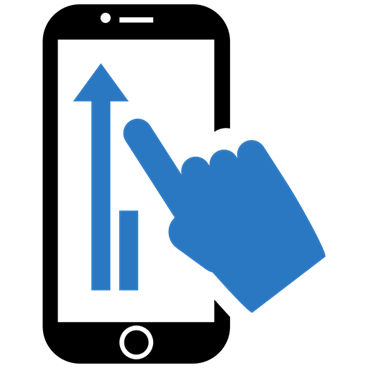
Touch friendly
Draw on the whiteboard quickly on any device with your fingers, pen or mouse.
WebBoard's touch friendly interface enables drawing with a mouse, finger, touch pad, or touch pen on any device. It does not matter whether you are working on a laptop, smartphone, tablet or TV. You can always draw in the way it suits you.
Learn more
Advanced drawing tools
Be more precise and crush every challenge with a wide choice of drawing tools at your hands.
WeBoard's advanced drawing tools enable you to draw amazing sketches, which can help you convey your ideas easily. From pen and shape tools to image, video and PDF upload, WeBoard has it all!
Learn more
Audio / Video / Text chat
Flexible real time communication adjustable by your needs.
WeBoard's audio, video and text chat features can help you communicate your ideas with your team seamlessly. You can hold or join lectures or meetings and talk with your team members as if you were in the same room.
Learn more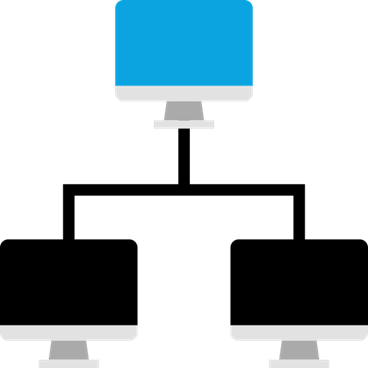
File sharing
Share all file types with your team or class in just one place.
WeBoard's file sharing enables you to share multiple files with multiple users simultaneously. Before sharing, files are saved in your in-app storage, which allows you to reuse entire boards for different teams without having to reshare your files.
Learn more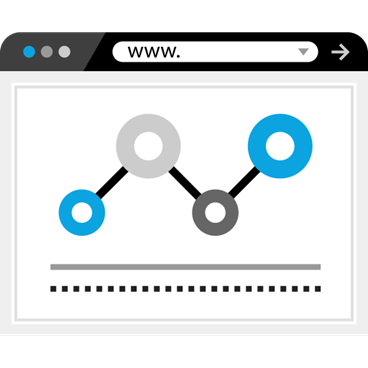
Screen sharing
If you need to share your screen, you’ll love this feature. Be more loud and clear than ever.
WebBoard's screen sharing feature is a tool used to capture your screen and cast it to your team members, allowing you to show them any kind of material.
Learn more
Screen recording
Impress other people and share your knowledge with this feature. Great tool for all online instructors and teachers out there.
WeBoard's screen recording feature is a tool that enables you to capture any area of your screen and record it, after which it is saved to your in-app storage, where you can review, share, edit, delete or download it later.
Learn more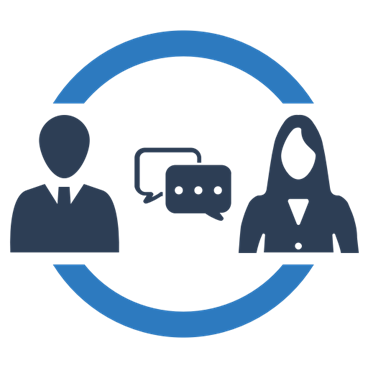
Collaboration mode
With WebBoard whiteboard, teams can collaborate in real time seamlessly.
With WebBoard's collaboration mode you can share your ideas in real-time with your class or team while enabling everyone included to draw and edit the board simultaneously.
Learn more
Teacher mode
Lead your people to the next success.
WebBoard allows you to give lectures where only you can edit the board while other board participants can only view it's contents. Teachers have access to additional WebBoard Live features and customization options.
Learn more